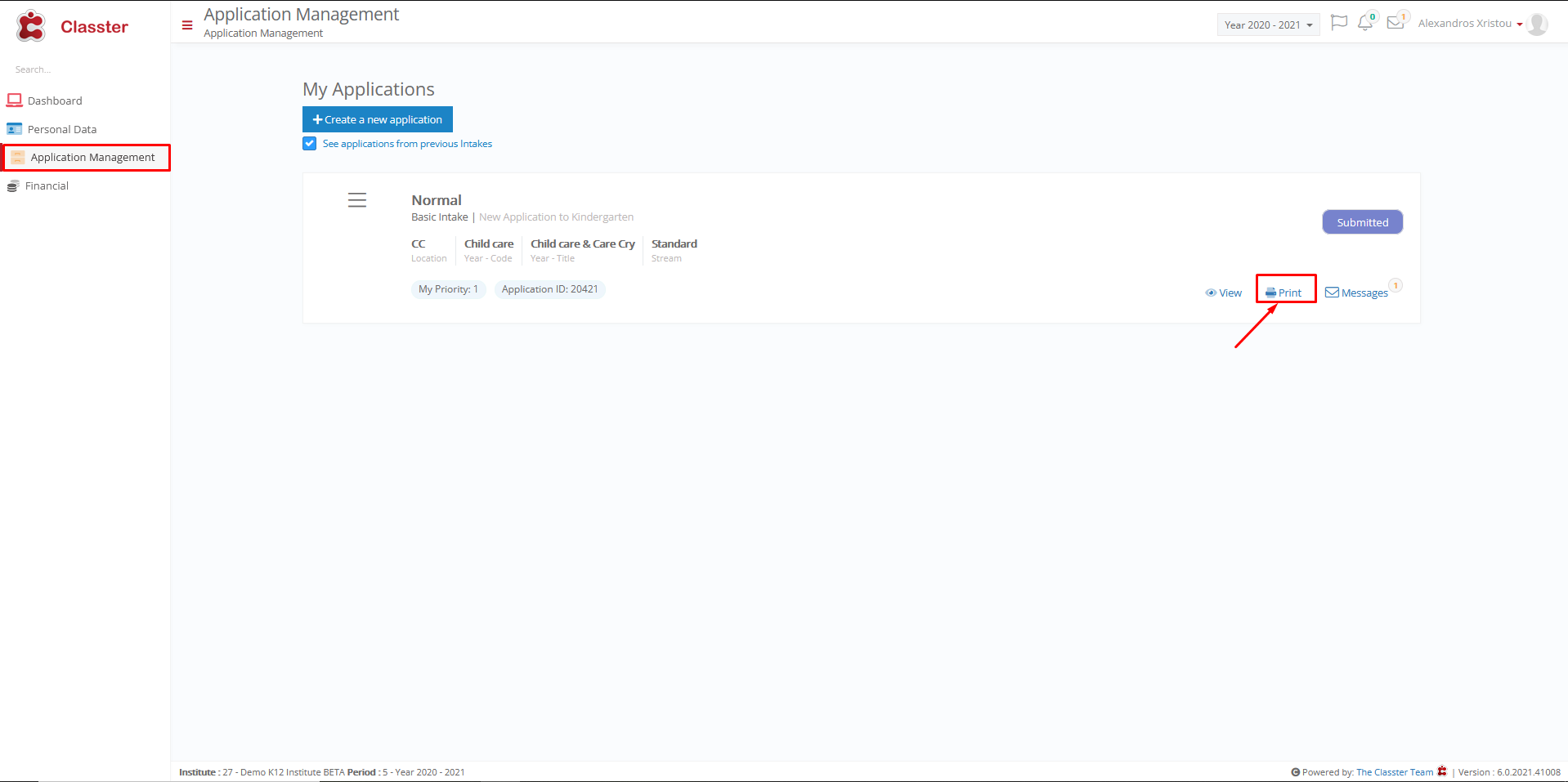Admission / Admission Settings / Application Management / Application Submission Notification Settings / Application Printout report for Applicants
Here, you can select which report will print out for applicants when they complete an application
Example
Setting -> Active -> Student Application
Pressing the print button will display the application created by the user as shown below