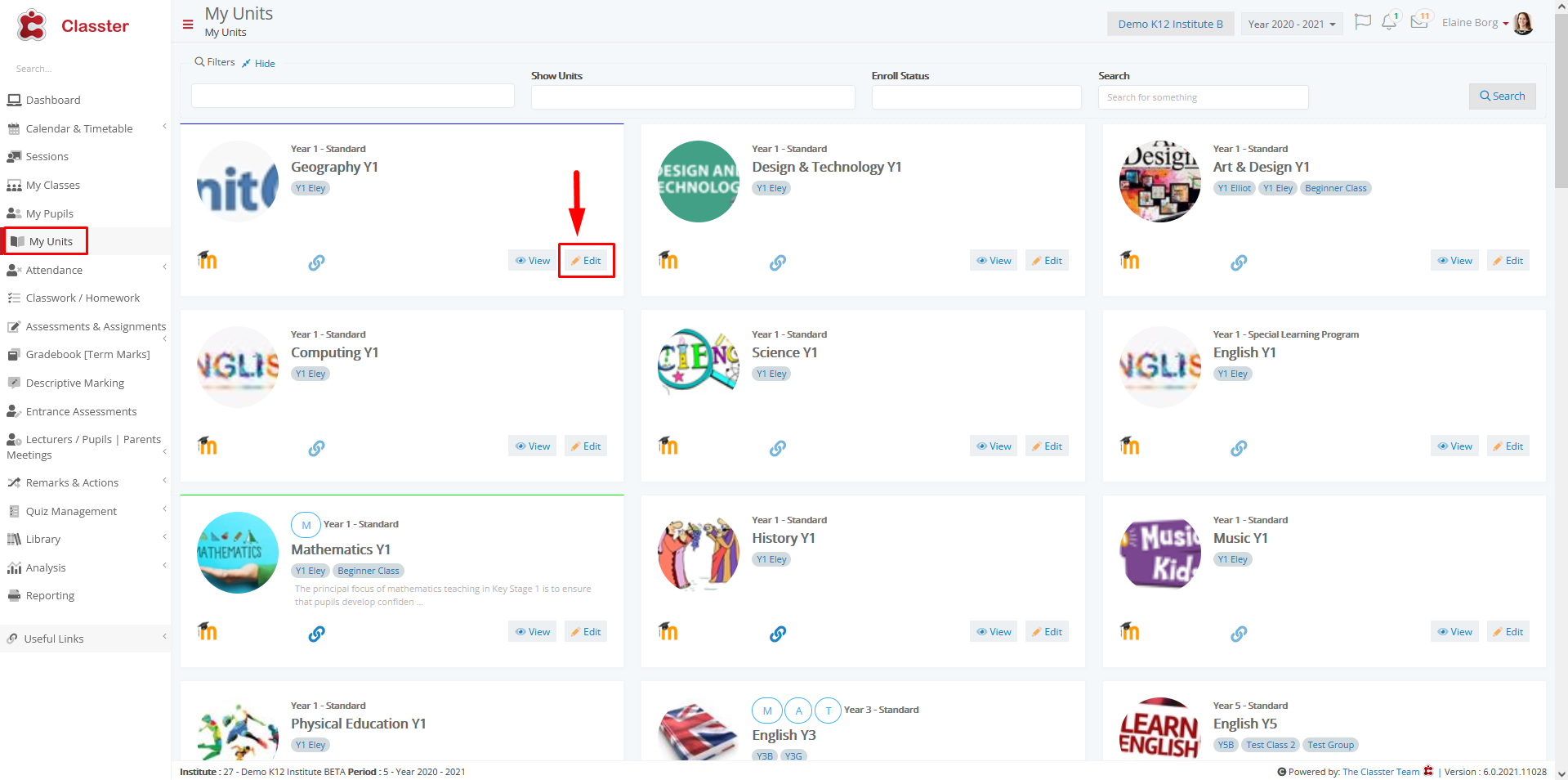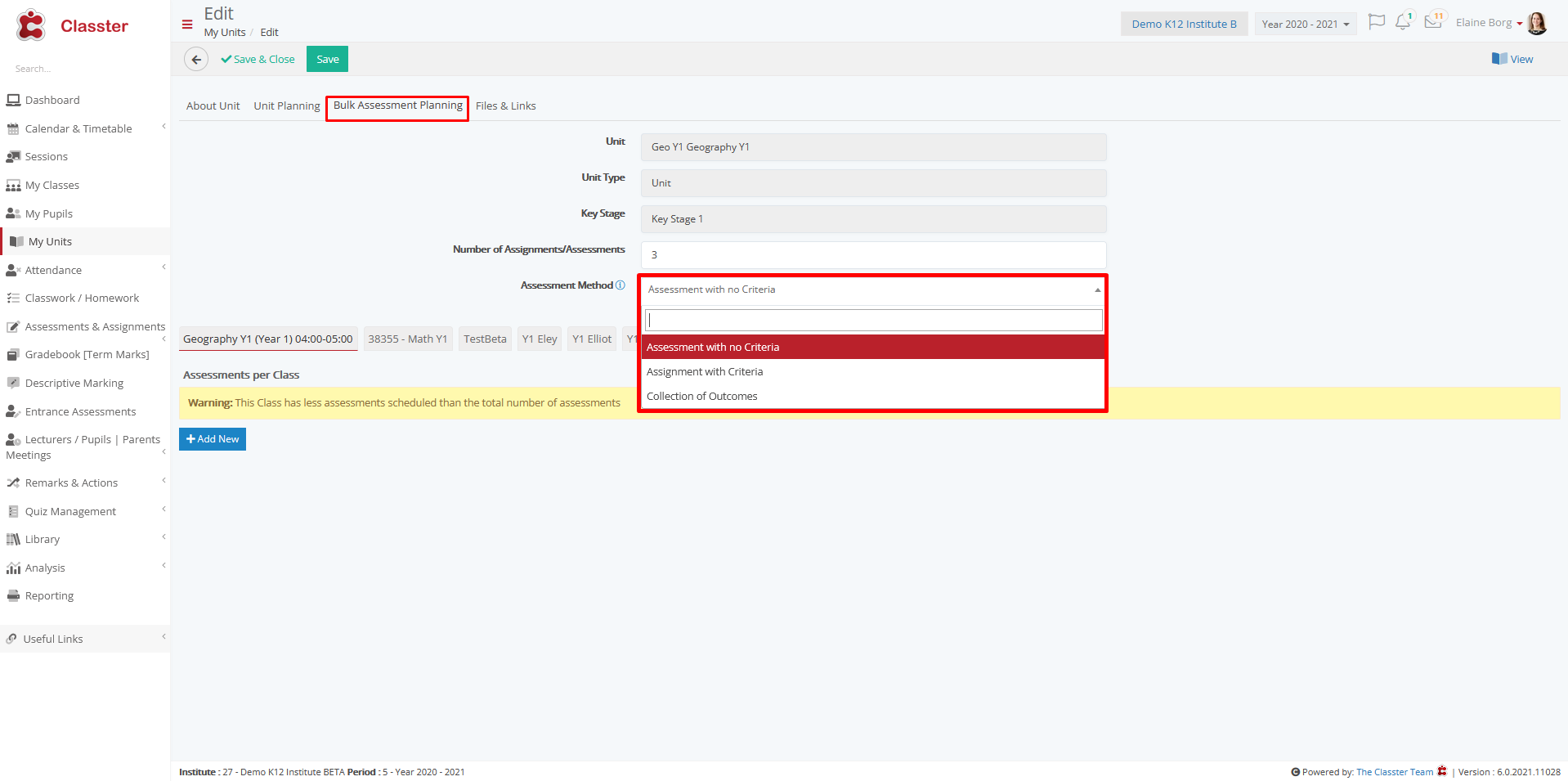Academic Settings / Marking Settings / General Settings / Assessments & Assignments / Bulk Assessment Creation / Assessment Methods enabled in Bulk Assessment Creation form
This setting allows you to define the available Assessment Types in the Create New button inside the Assessment Scheduling Form.
Example
Setting -> Active – > Assessment with no Criteria, Assignment with Criteria, Collection of outcomes
As Administrator you can find the Bulk Assessment Planning tab in Units > List of Units and by editing a Unit, as shown below.
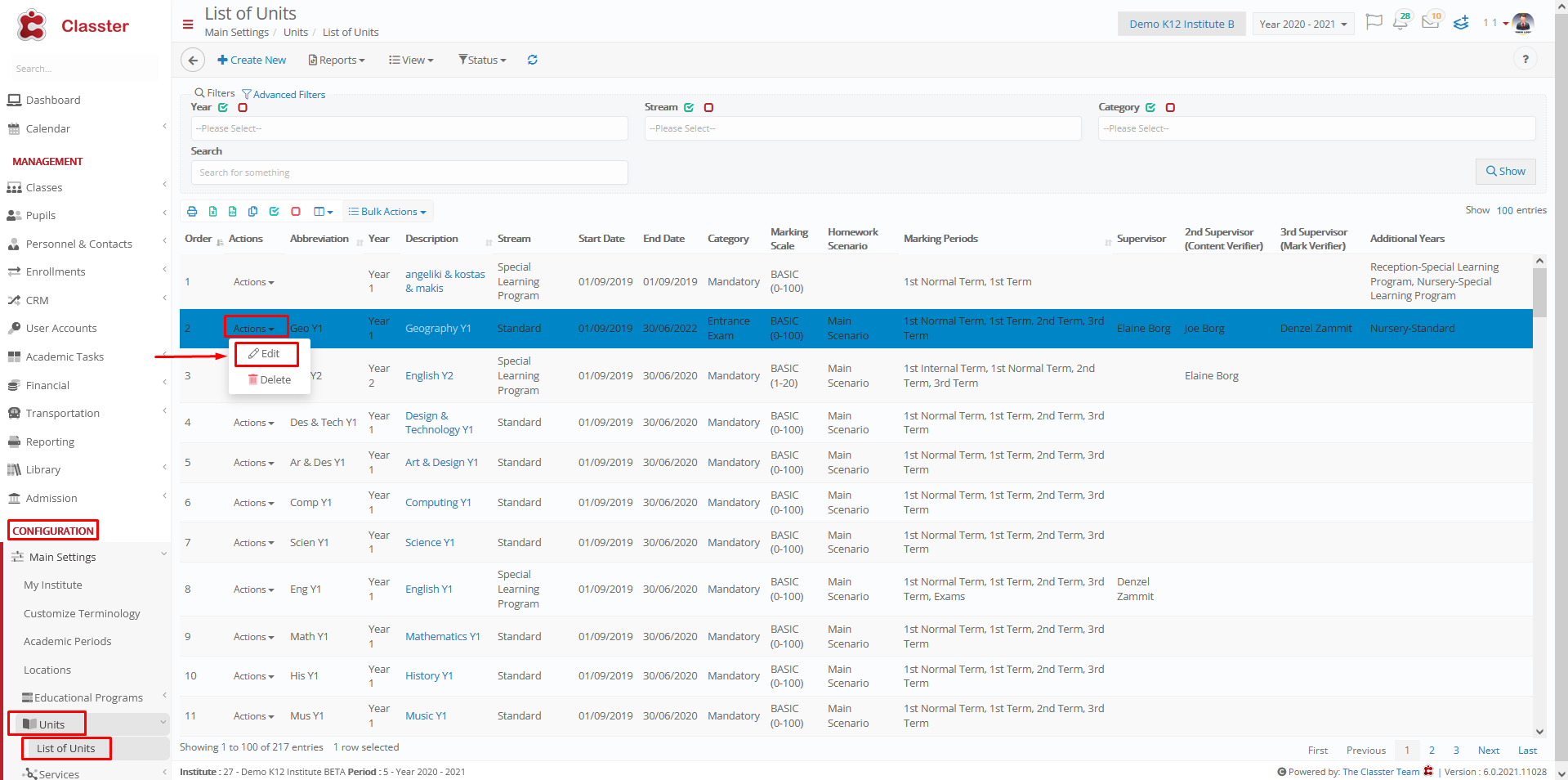
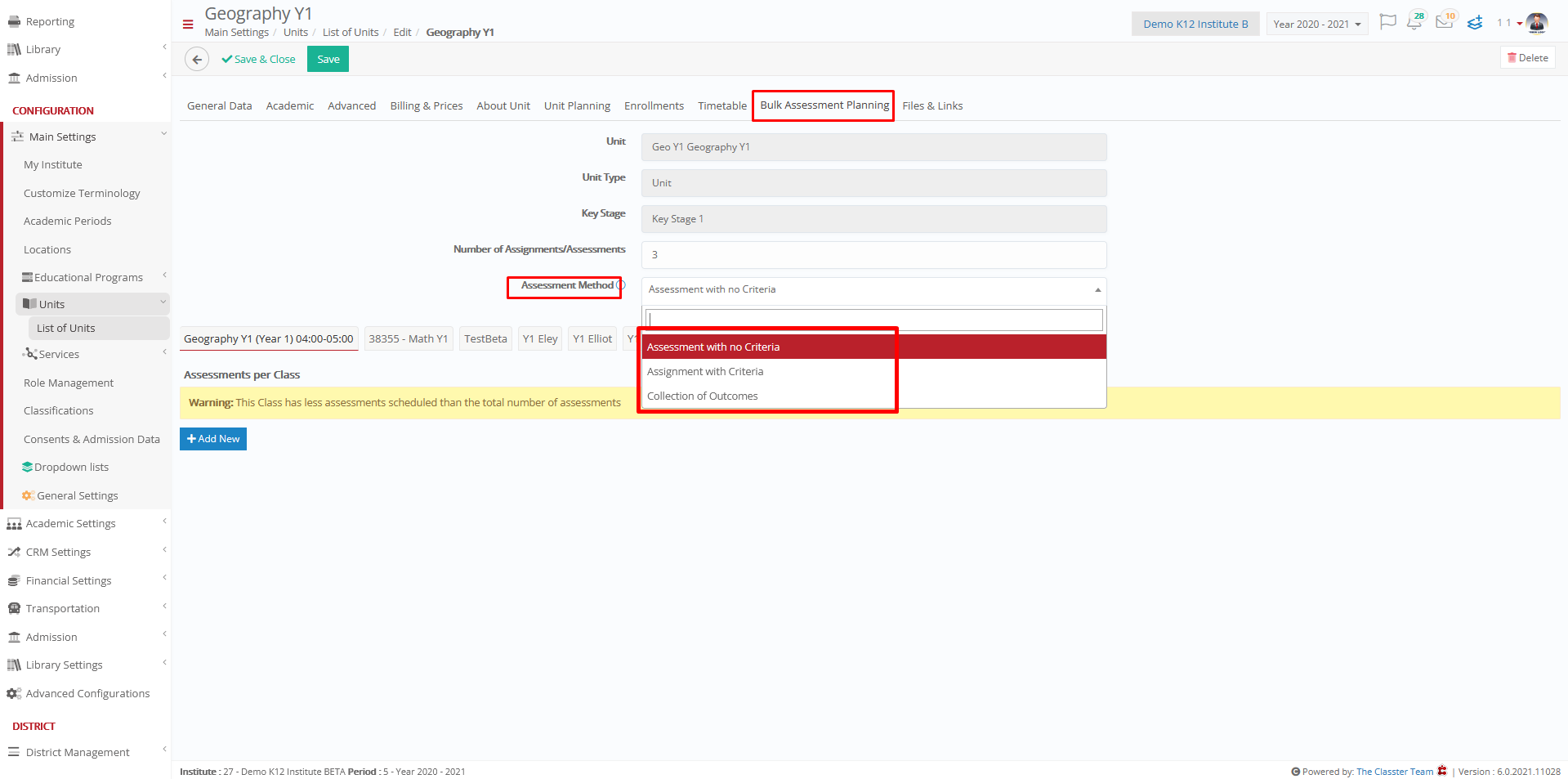
As Teacher you can find it in My Units and by clicking the Edit button, as shown below.