Admission / Admission Settings / Financial & Payment Settings / Basic Settings / Show Financial data(arrangements & payments) for the following registration status
Here you select the registration statuses that will have the ability to view financial arrangements and payments.
Example
In the example below the parent admission user is registered.
Setting -> Active – > Registered
This user has the right to view the financial tab and make payments
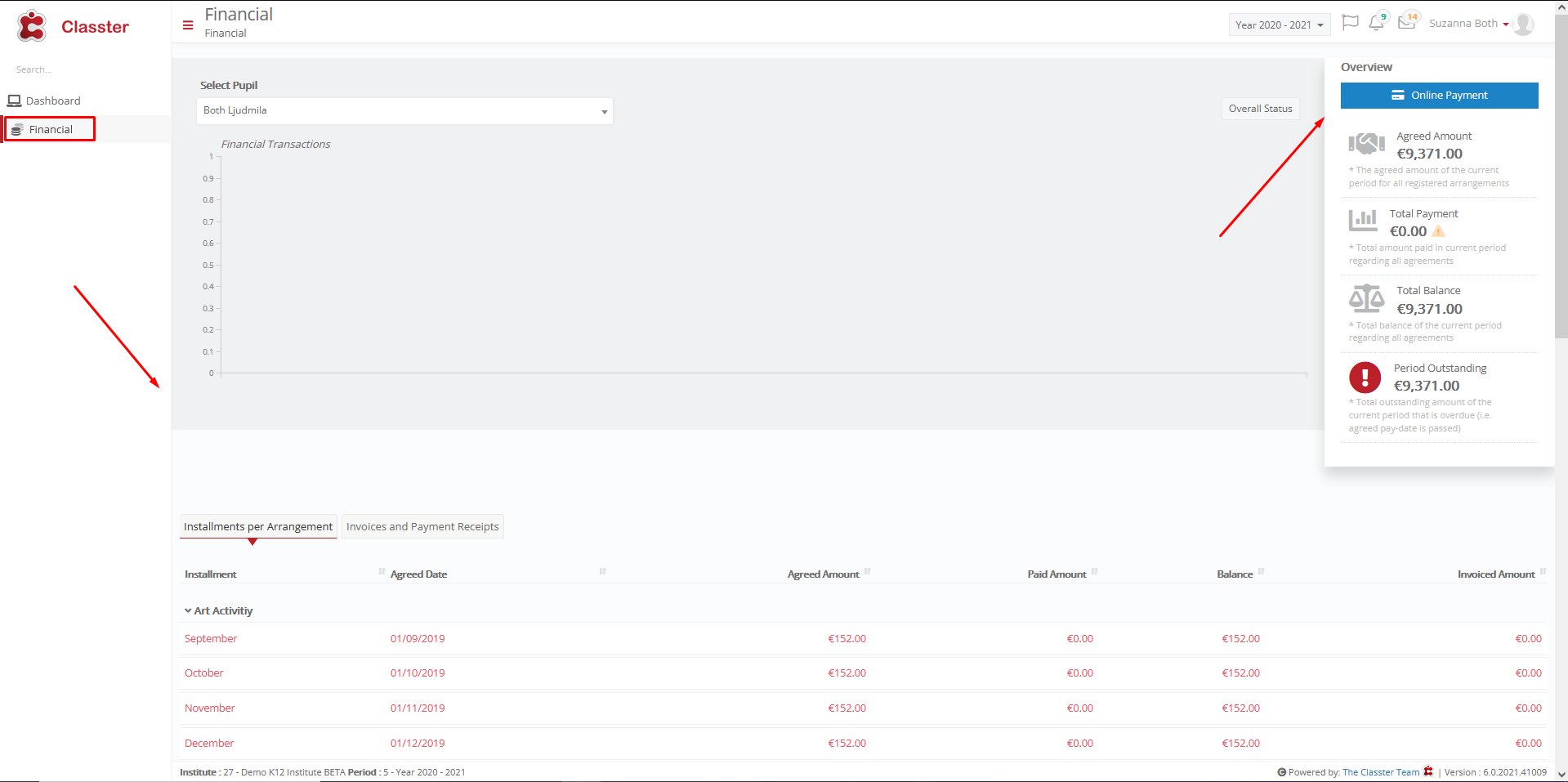
Setting -> Active -> Initial Lead / Appointment
Because the setting is only enabled for Initial Lead / Appointment statuses, the user of the example who has a registered status is not allowed to make payments and see the financial tab




