Main Settings / General Settings / Personnel & Contacts / Companies/Employers / Employees and Contact types which companies/employers are able to create new entries
Here, you define for which employees/contact types will have the right to create new entries by companies/partners.
Note: You must select at least one type, otherwise no type will be available.
Example
Setting -> Employees, Companies
The company Brother’s A&M Accounting can add new employees, companies as shown in Figure 1
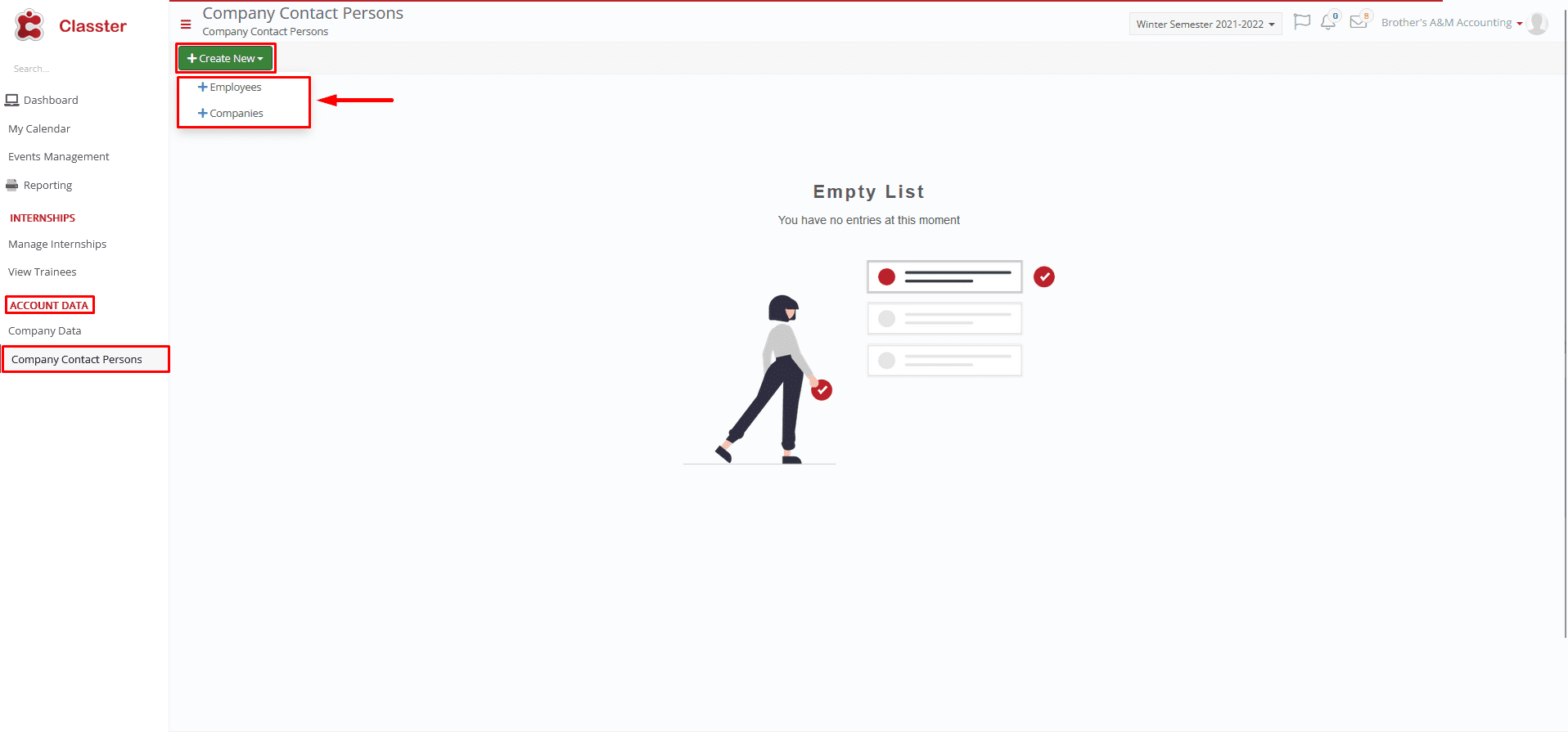 Figure 1
Figure 1
Setting -> Relatives, Employees, Companies, Suppliers, Institutes, Other Contacts
All options are available (Figure 2)
 Figure 2
Figure 2



