Admission / Admission Settings / Signup & Applicants Portal / Personal & Admission Data Form Setup / Required Admission Data (registration documents)
Here you define which documents will be required in admission data.
Example
Setting-> Active -> Language I speak
If you press save this warning will be displayed on your screen because “language speak” documents are required.
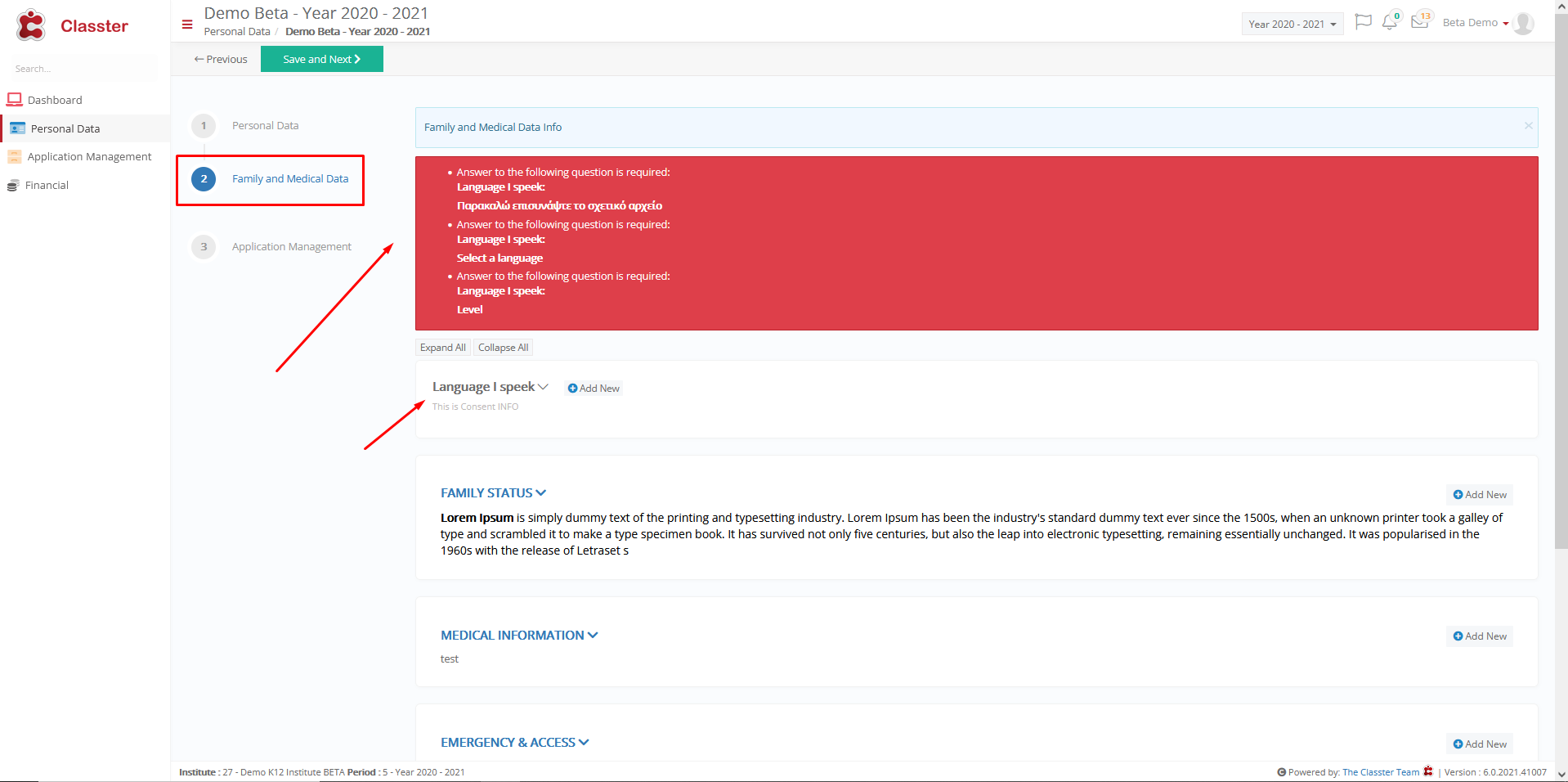
Setting -> Inactive
If you do not select any prerequisite documents, the user will not be required to attach any mandatory document.



