Main Settings / General Settings / Services Parameters / Basic Settings / Register any activity timetable enrollement change for a Student in the activity history log using the following Reason Category
Here, you define the default status for scheduling changes history in the services.
Example
Setting -> Change of timetable
For our example we enrolled this student in Ball Skills service, in the history is logged this action with status “Change of Timetable”, as shown in Figure 2.
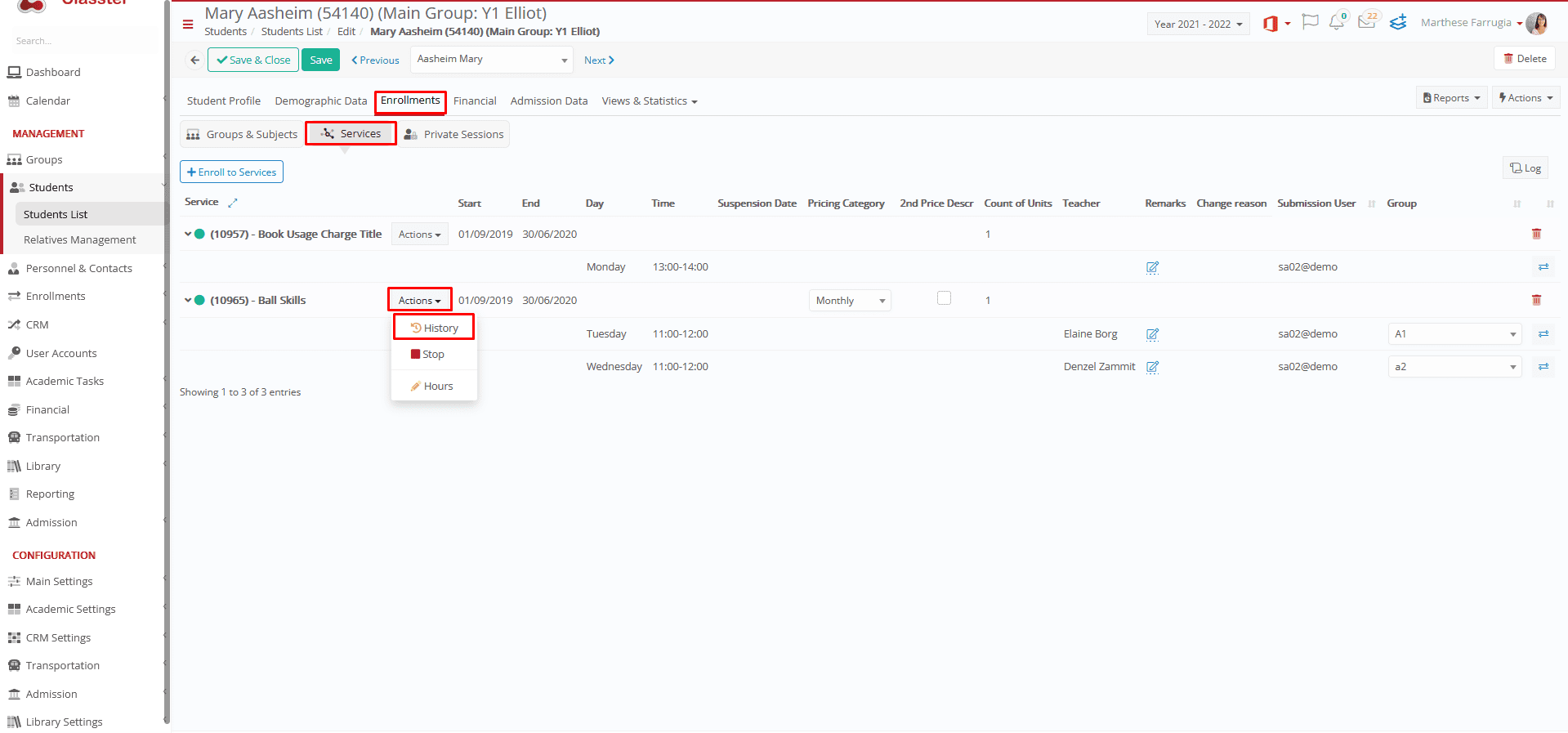
Figure 1
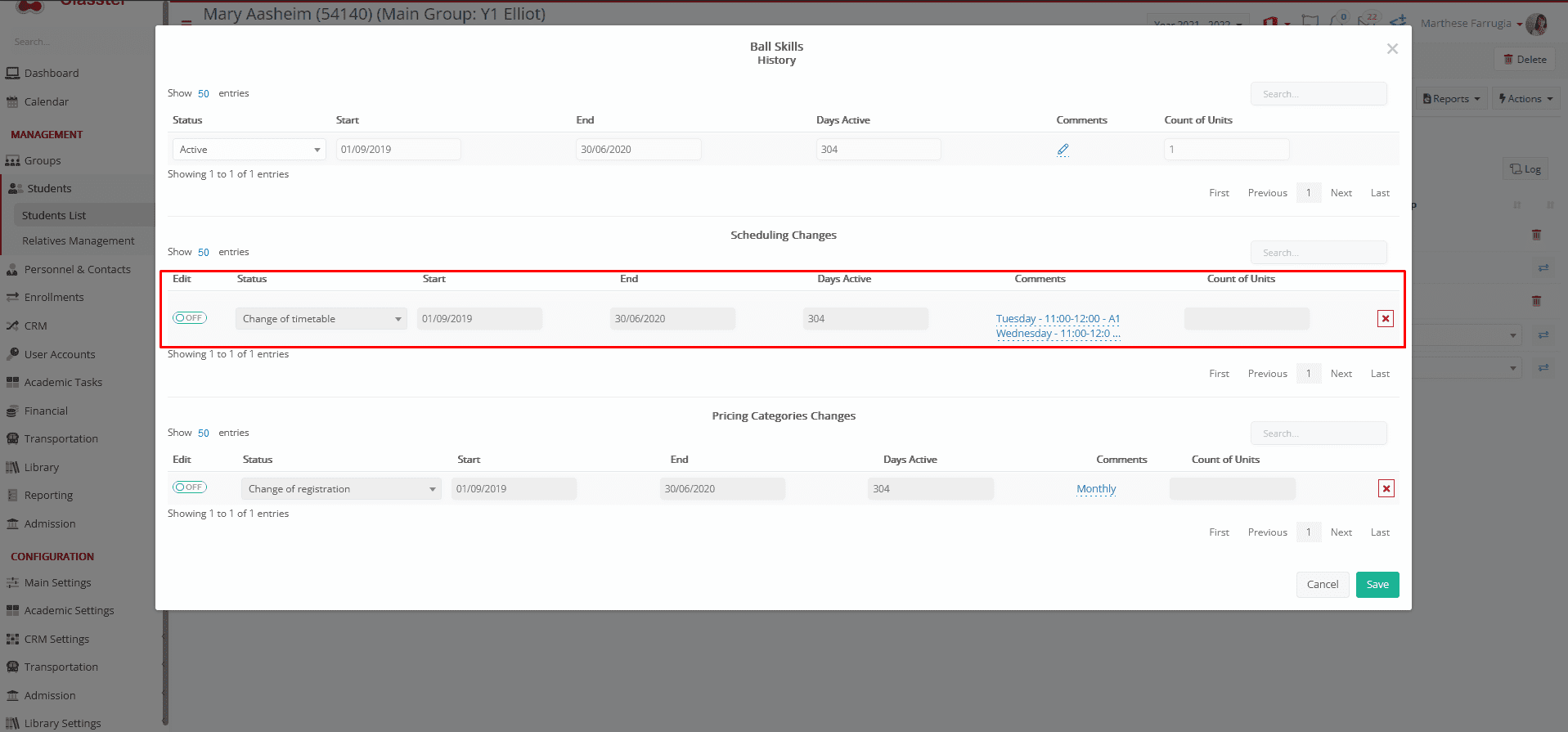 Figure 2
Figure 2



