Transportation / General Settings / Transportation Settings / Routes exceptions / Reports used in Students’ route exception list
Here, you can define the report that will be generated for the Routes exceptions. (Figure 1 & 2)
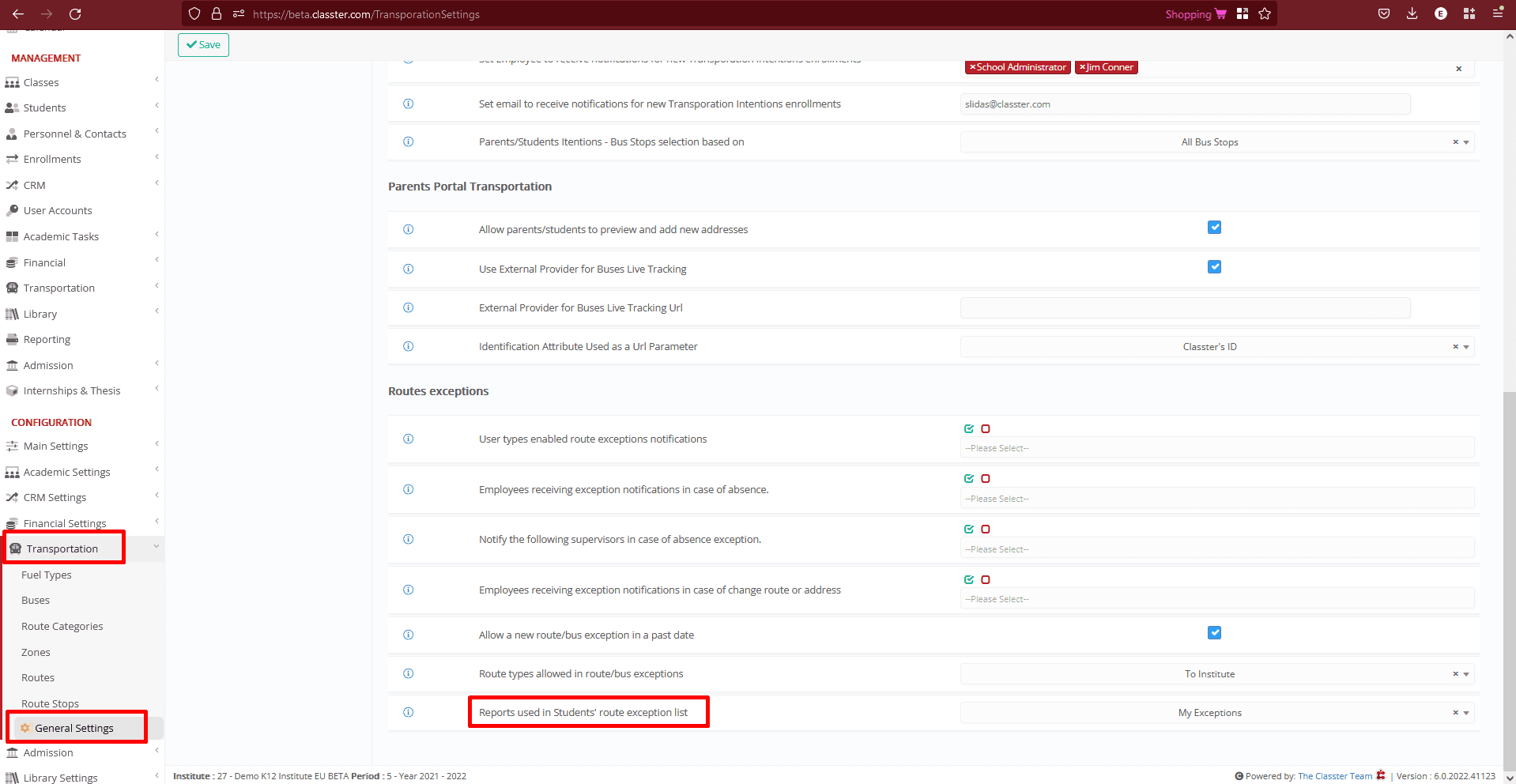 Figure 1
Figure 1
 Figure 2
Figure 2
Select Edit Properties from the menu “Actions”. (Figure 3)
 Figure 3
Figure 3
Then you need to select Setting Reports > Transportation Exceptions. (Figure 4)
 Figure 4
Figure 4
Then, from the Student List, you select the Student you want to review and next select Reports and the report for the date you select will be generated. (Figure 5, 6 & 7)
 Figure 5
Figure 5
 Figure 6
Figure 6
 Figure 7
Figure 7



