Admission / Admission Settings / General Admission Settings / Basic Settings / Always add applicants in this Location
Always add applicants in this Location independently of the Location that they will select during the application.
If you selected the * second flow when creating the application, the Location will be locked to the Location set in the configuration.
If you have selected the * first flow with multiple applications then the Location is unlocked but on completion of the application, the Location is set to the Location selected in the setting.
Example
Setting -> Active -> Kindergarten School with second flow *(Automatic creation of the application on new Student creation)
The default Location is kindergarten and cannot be changed

Setting -> Inactive -> please select
Location field is unlocked and you can choose any Location you want
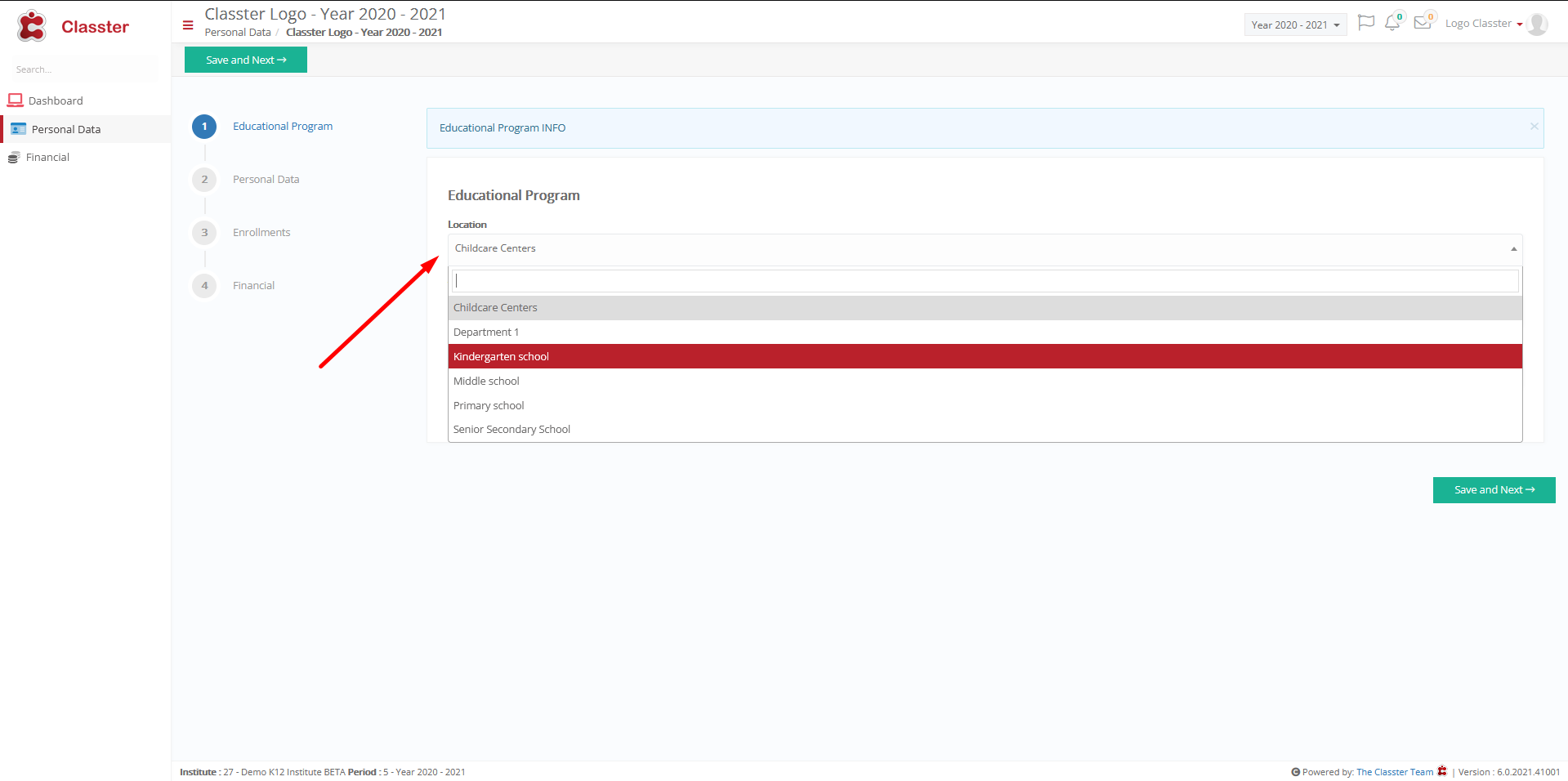
* The first flow is “Use Application based Admission Module” and you will find it in Admission Settings / General Admission Settings / Basic Settings / Use Application based Admission Module.
* The second flow is “Auto Creation of Application in New Pupil Creation” and you will find it in Admission Settings / Application Auto-Creation / Enable Automatically Creation of Application in Pupil Creation.



