Financial Settings / General Settings / Reductions, Discounts & Loans / Discount Settings / Discount Rounding method
Here you define the rounding method for discounts. There are five options:
- None
- Normal rounding
- Rounding up
- Rounding down
- Normal Rounding (0.5 always upwards)
To create a new discount/loan type you must go to Financial Settings / Dropdown lists, as shown in Figure 1.
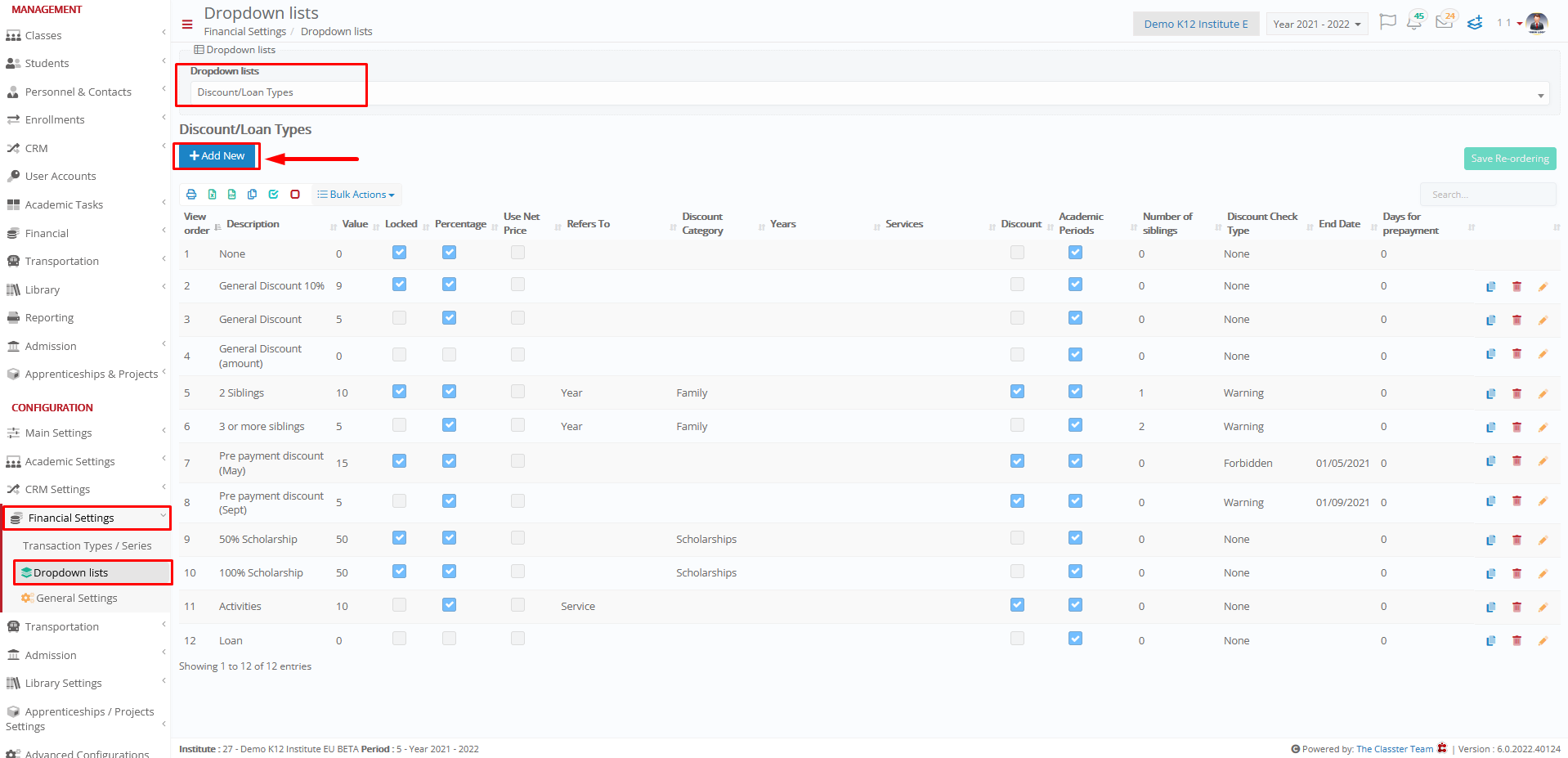 Figure 1
Figure 1
Example
General Discount 10%
Service price = 58€
Discount is 58*10/100 = 5.80€
Setting -> Rounding up
The discount amount is 6 because it is rounded up

Setting -> Rounding down
The discount amount is 5 because it is rounded down




