Admission / Admission Settings / Online Enrollments / Online Enrollments – Services / Allow End Users to enroll to Services and select the option “Without Defined hours”. Enable this setting if you want the end user to select later their preferred timetable period or hours and not during the enrollment process.
Example
Setting -> Active
when the user clicks enroll, the time selection will not be mandatory, he has the possibility to choose later.
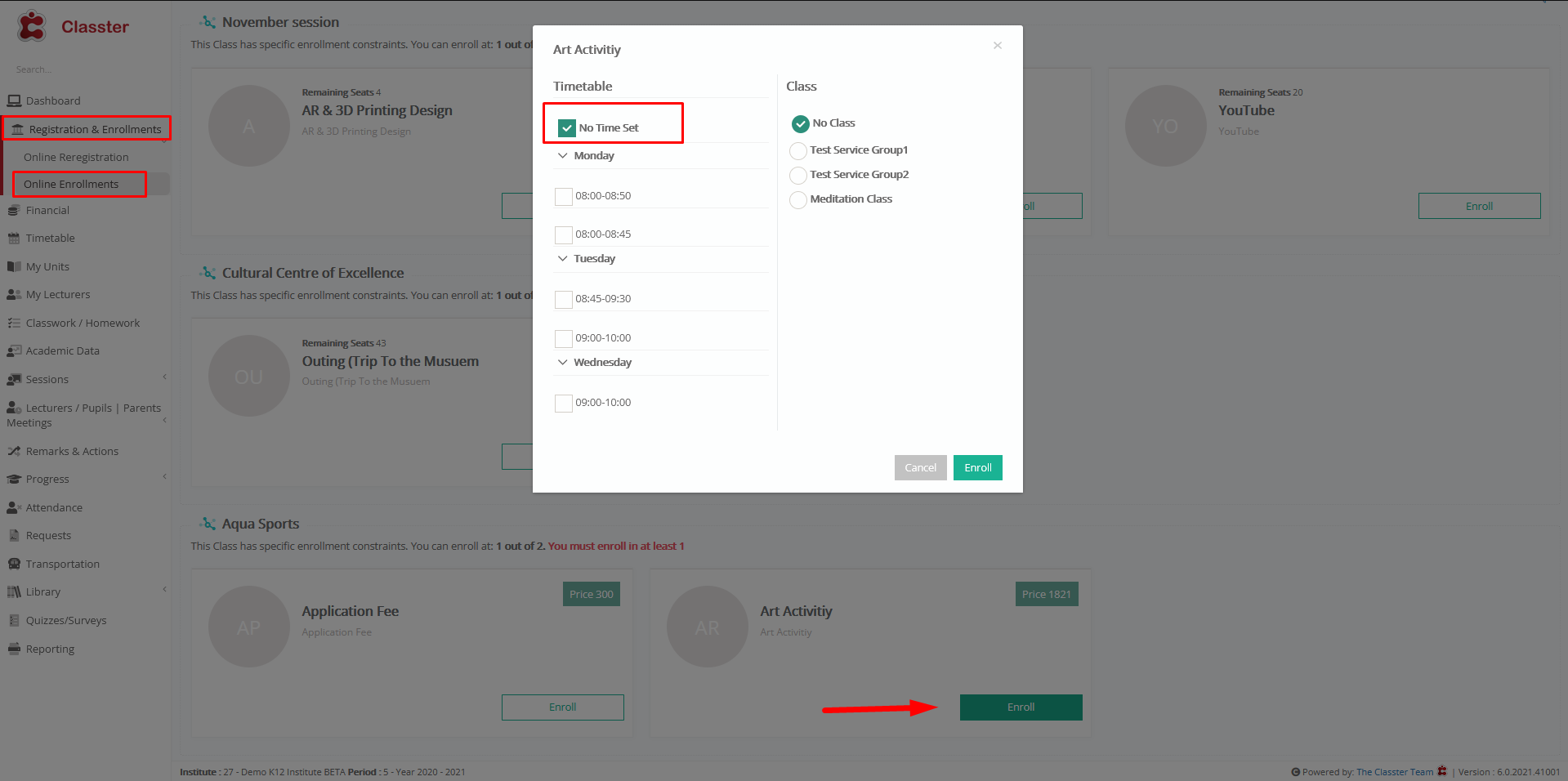
Setting -> Inactive
“No time set“ selection is missing because user must choose specific hours based on timetable.




