Admission / Admission Settings / Application Management / Application Acceptance & Rejection Settings / Semesters with more than one Accepted Application
Here you select which *semesters that allow more than one Accepted Application.
Is used when the “Default Application Rejection Status when an applicant accepts another educational program” setting has a value so that not everything is rejected when the user accepts an application.
Example
Default Application Rejection Status when an applicant accepts another educational program: Rejected Application
Semesters with more than one Accepted Application: Semester 1
There are in the 1st semester, so both can be accepted.
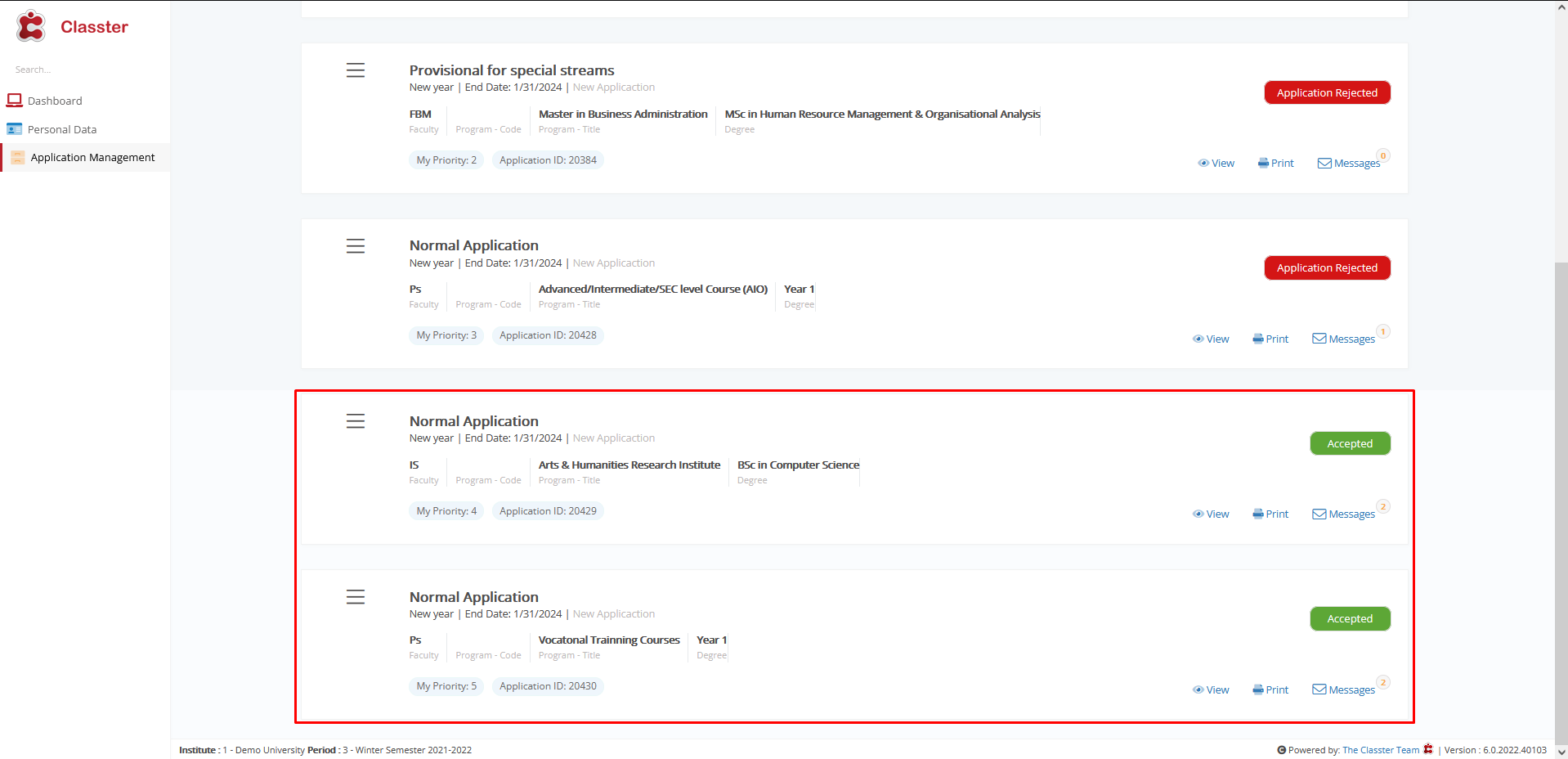
*The semester is customized terminology, in your company may be different. To see or customize terminology, you must go in Main Settings / Customize Terminology, as shown in Figure 1 and Figure 2.







