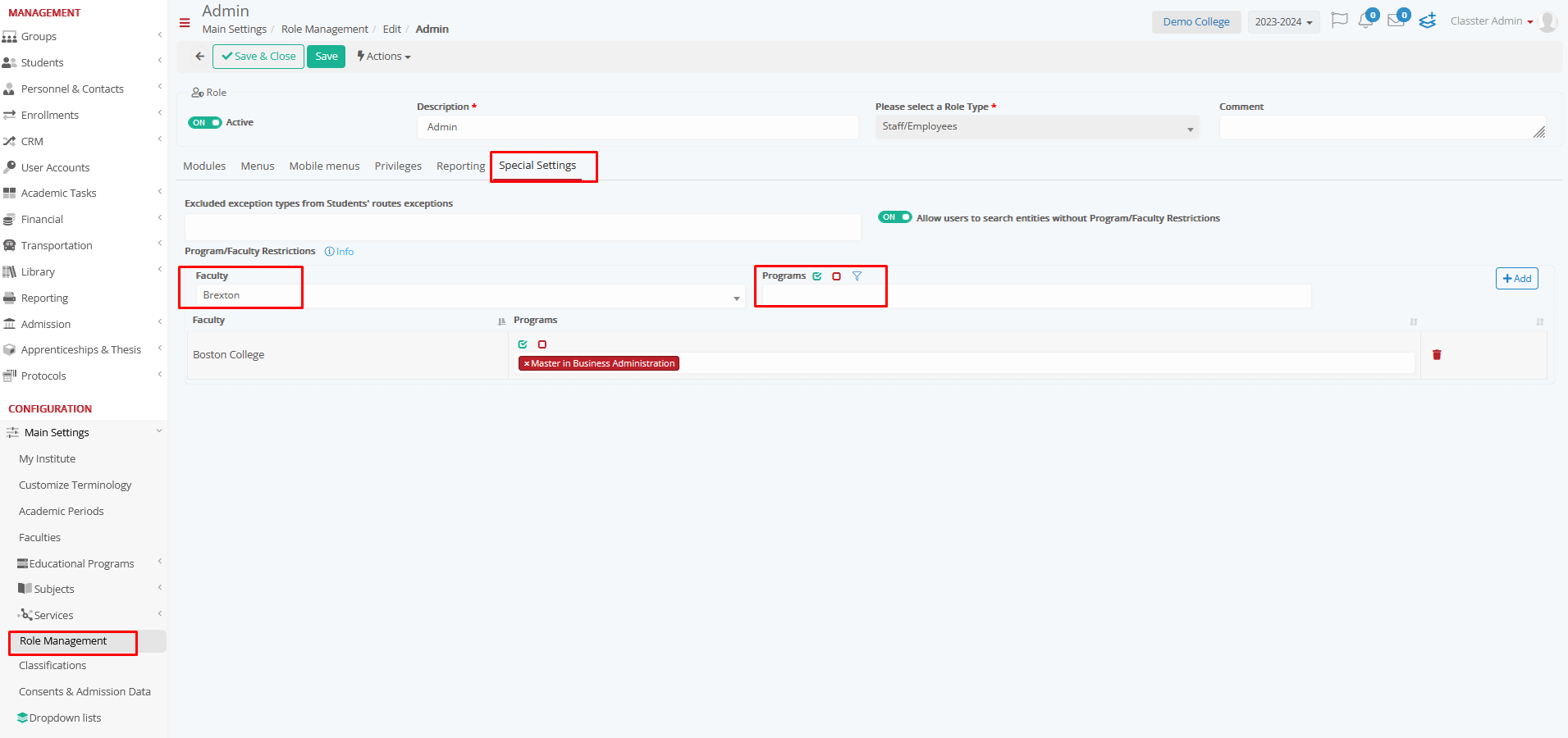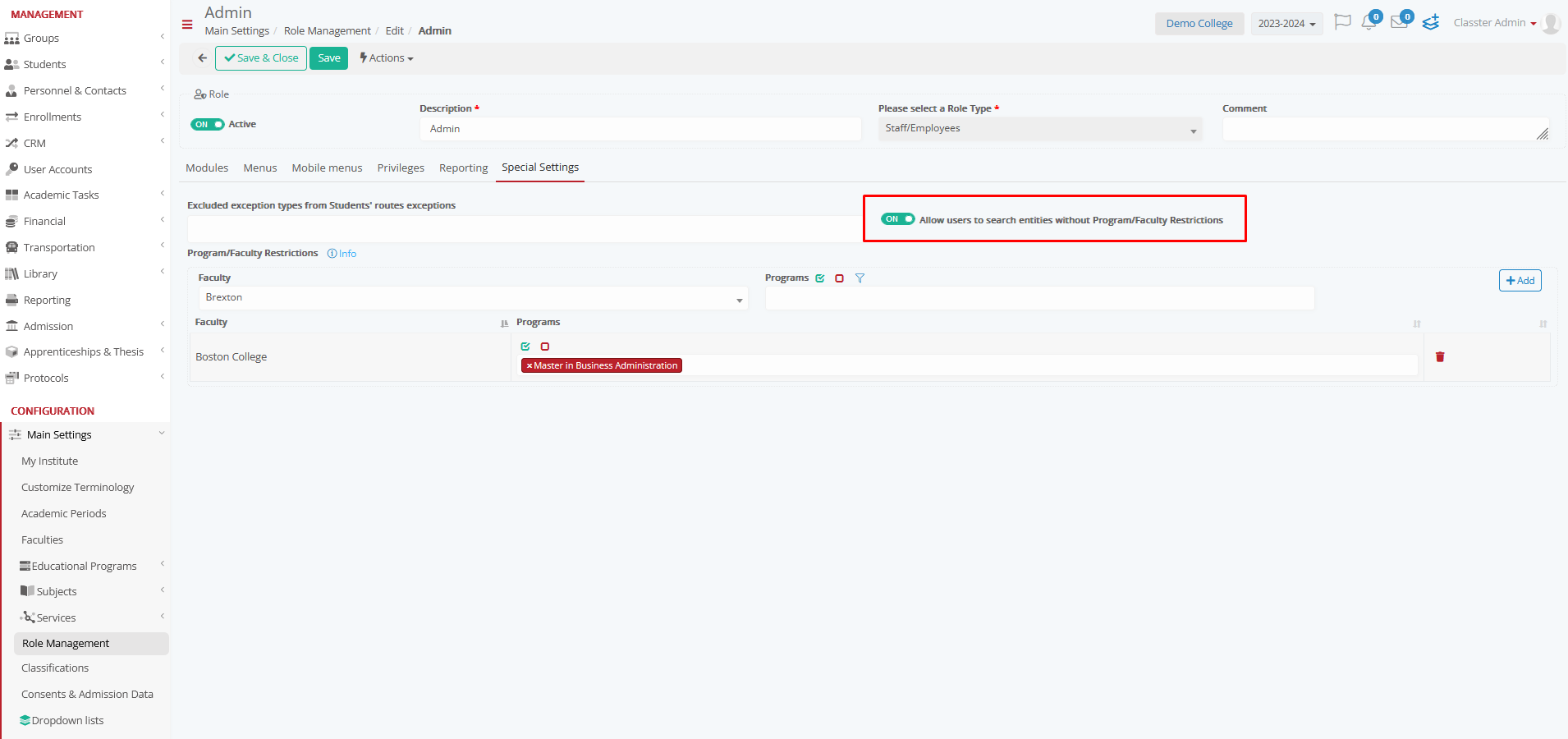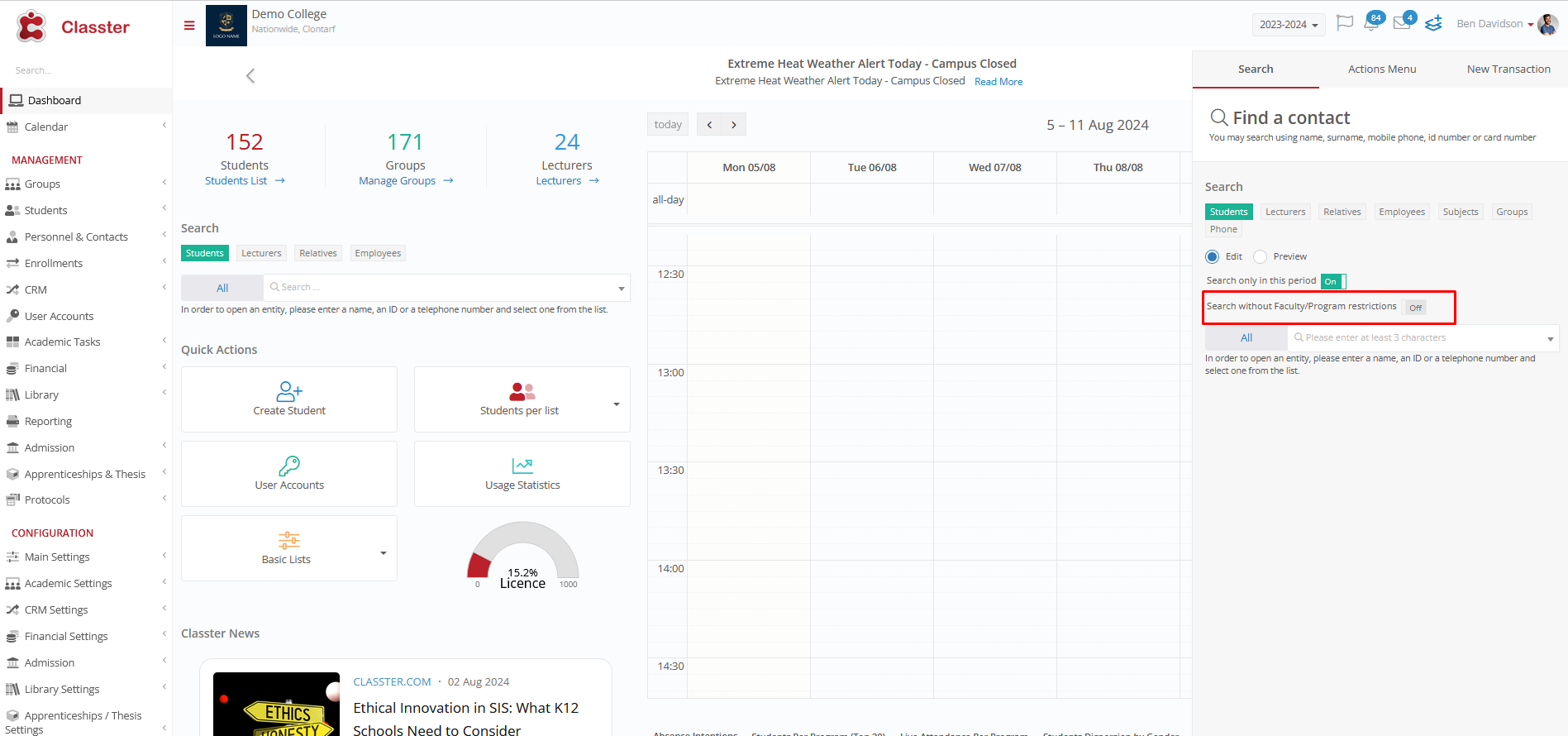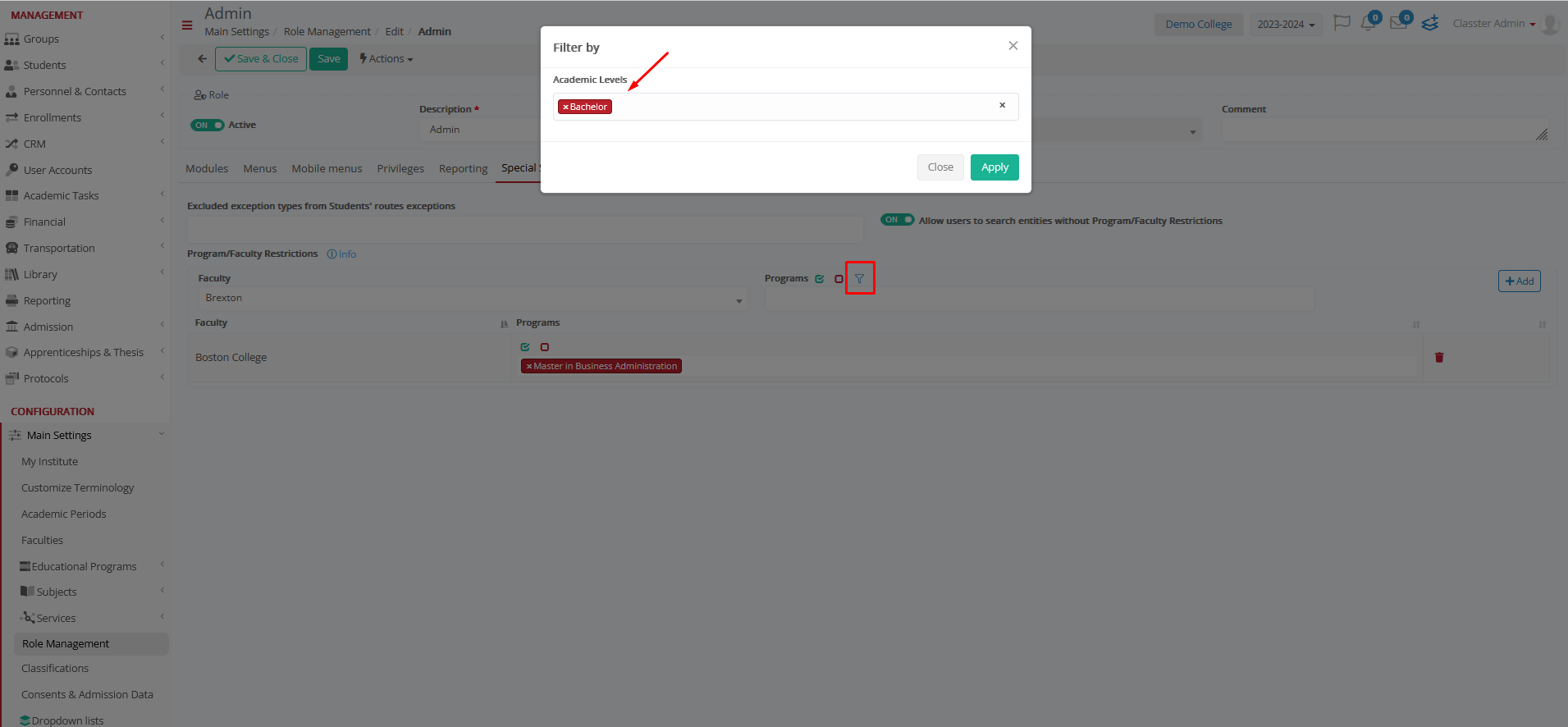Role Restrict feature
Users have two distinct filtering options to manage data access, based on Locations and Grades.
1.Filtering Options: Users can filter data based on specific locations and grades, based on the following feature.
The Role Restrict feature allows administrators to efficiently manage user roles based on specific Locations and Grades. To configure this, navigate to Role Management > select the desired Role Type > Special Settings > add the relevant {Location} and {Grade} you want the role to be associated with. This setup ensures that roles are managed efficiently across different {Locations} (Faculties) and corresponding {Grades} (Programs).
An important aspect of this functionality is the flexibility it offers. While you can assign Locations without specifying Grades, the reverse is not allowed. Additionally, you cannot assign more than two instances of the same Location.
2.Functionality: There are two types of filtering: strict and flexible.
- Strict filtering limits access to predefined locations and grades, preventing users from interacting with other options.
- Flexible filtering provides default selections for locations and grades but allows users to modify these choices and explore additional options. This is controlled by a checkbox in the Quick Search settings.
Checkbox for Quick Search
The ‘Allow users to search using search entities without Grade/Location Restrictions,’ switch button (on Role Management > Admin > Special Settings) is OFF, by default.
- When it remains OFF, the system allows the search of entities based on the selected locations and, if available, grades within the role.
- If turned ON, the search is conducted without the filtering set for the role and a switch button ‘Search without Location /Grade restrictions’ appears on the Quick search menu.
Grade Level filter
A dropdown list to filter data by {Grade Level}, here {Academic Level} is also available for Administrators and Employees to use. They can easily access a specific Grade Level, making it smoother to manage data and complete tasks related to these Grade Levels in the system.
User/ Role Locations Differences
User and Role Locations might differ. The difference lies in the search process.
- Role Location: What would the role, being assigned a specific location, would be able to search.
- Profile Location: Others would be able to search for a user based on their profile location.
This ensures that users only see relevant information according to their role within the system. When users interact with lists or filters involving the entities Location, Grade, and Group, the data presented is based on the user’s role within the system and the corresponding settings. Although, if a user does not have a specific role assigned, no filtering would be applied, and they could search for unfiltered data.