Admission / Admission Settings / Online Enrollments / Online Enrollments – Services / Disable the Popup that asks users to select a class and timetable periods/lessons for any enrolled service
Here, you define the instances in which Classter will disable the pop-up window that asks users to select a class and timetable periods/courses for each enrolled service.
There are four options:
- Fully Enable
- Fully Disable
- Disable Only Class
- Disable Only Timetable Period
Examples
Fully Enable
When the student clicks enroll, then classter asks for Timetable, class. (Figure 1)
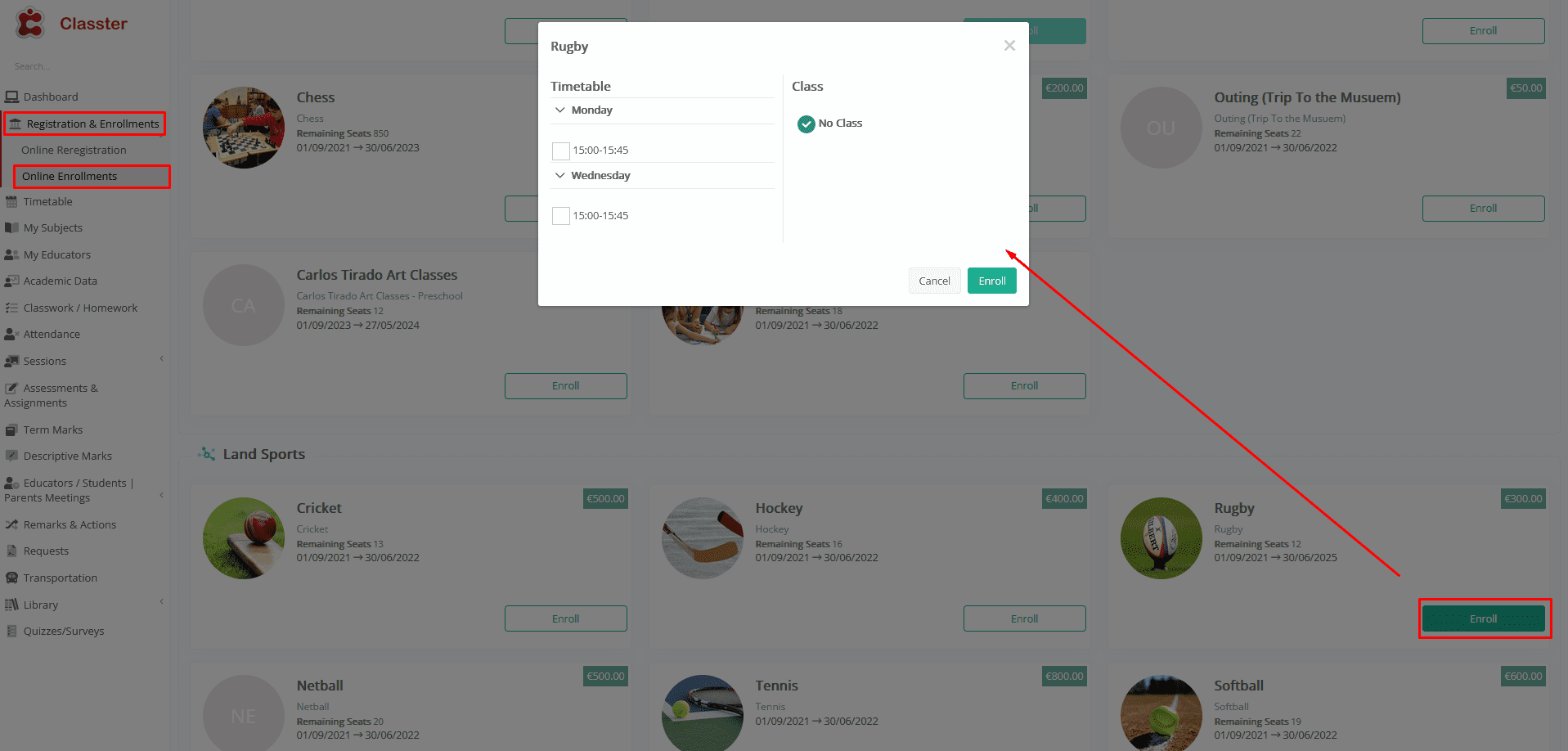 Figure 1
Figure 1
Fully Disable
Now, Classter does not ask the user to choose a timetable, class. There is only a confirmation window. (Figure 2)
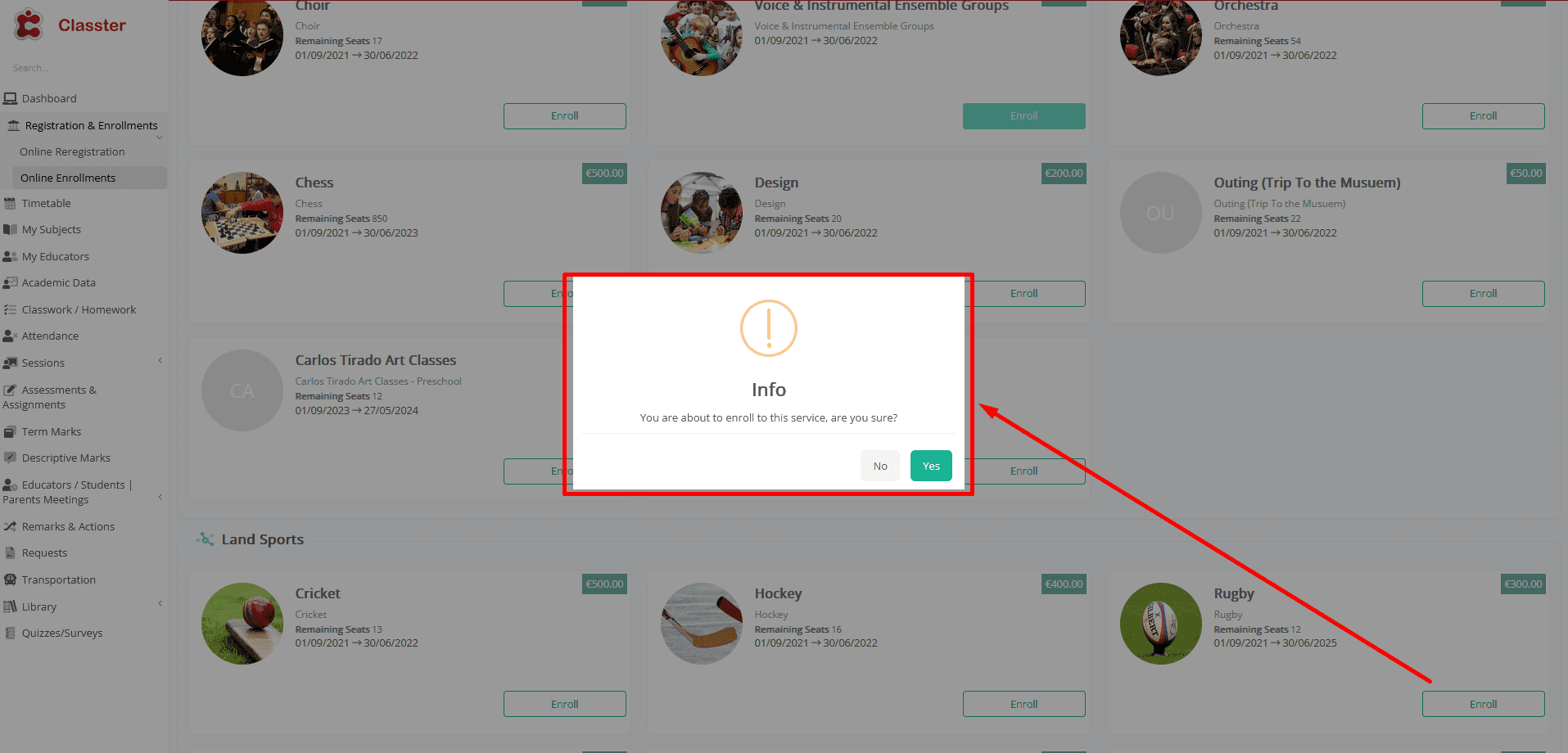 Figure 2
Figure 2
Disable only Class
There is only a timetable selection window. (Figure 3)
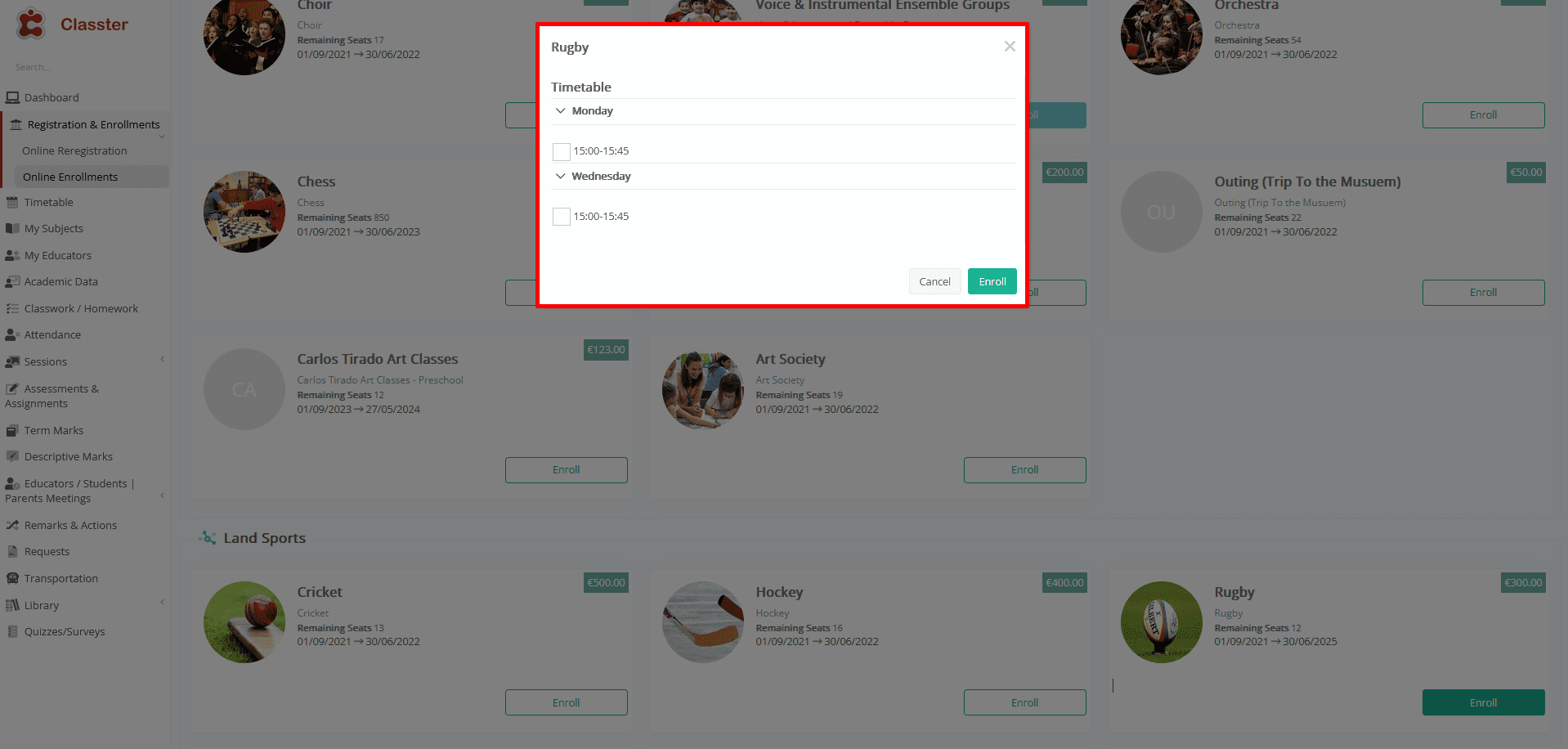 Figure 3
Figure 3
Disable only Timetable Period
There is only Class Selection. (Figure 4)
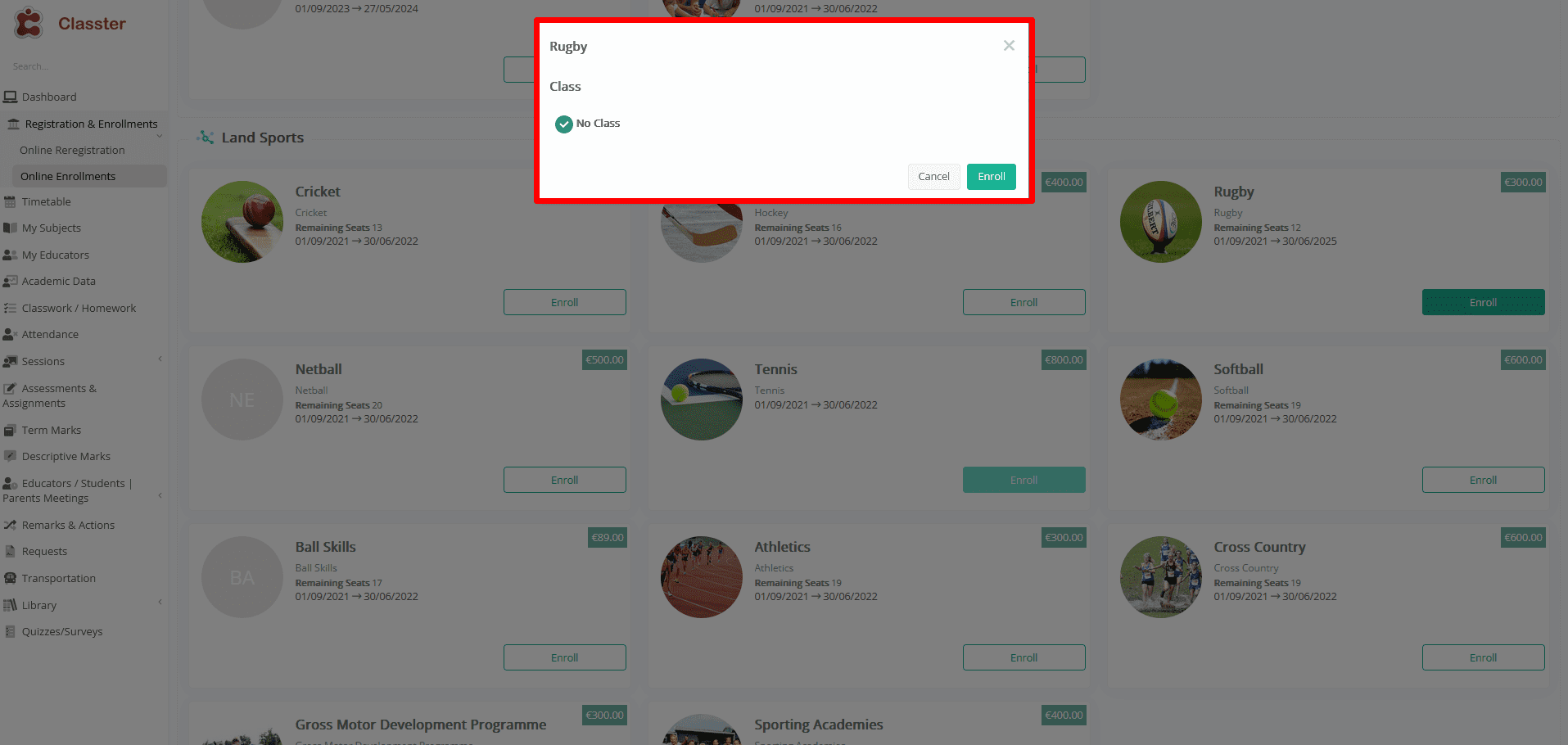 Figure 4
Figure 4



